


* Term & Condition Applied
HP LaserJet managed MFP M72630dn – 30ppm
call for enquiry : SP RICK +6012-222 8008
HP LaserJet Managed MFP E82550du
Premium quality, maximum uptime, and the strongest security1 from a smart, streamlined MFP.
Businesses that stay ahead don’t slow down. It’s why HP built the next generation of HP LaserJet MFPs—to power productivity with a streamlined design that delivers premium quality, maximum uptime, and the strongest security.1
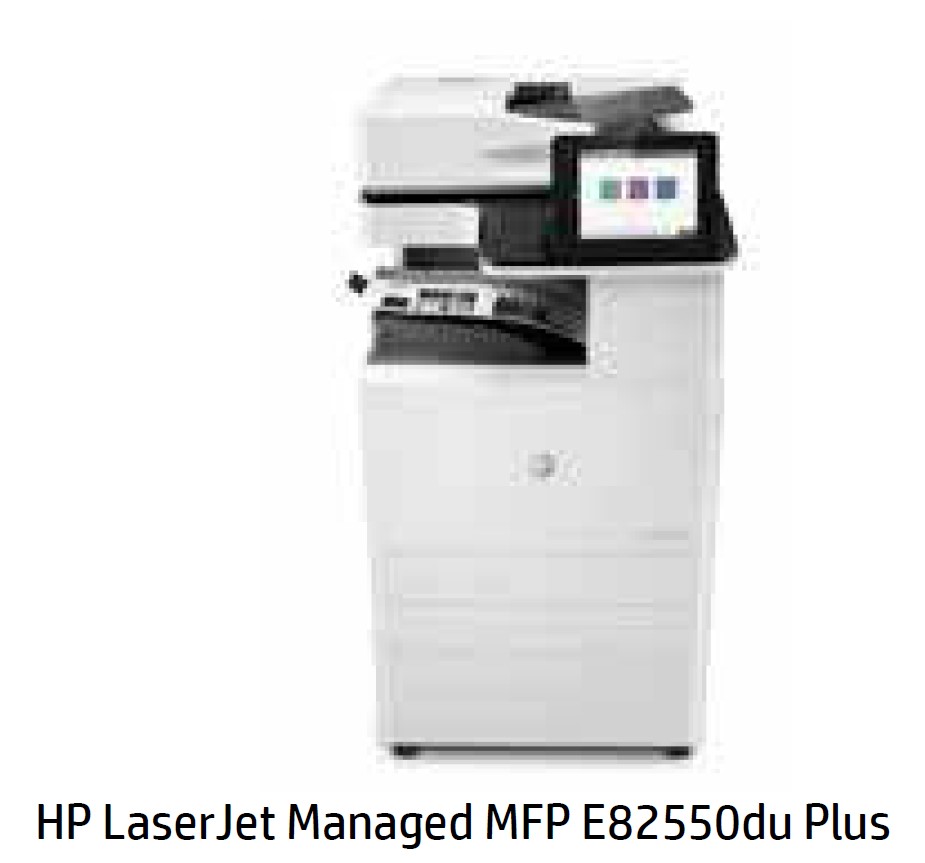
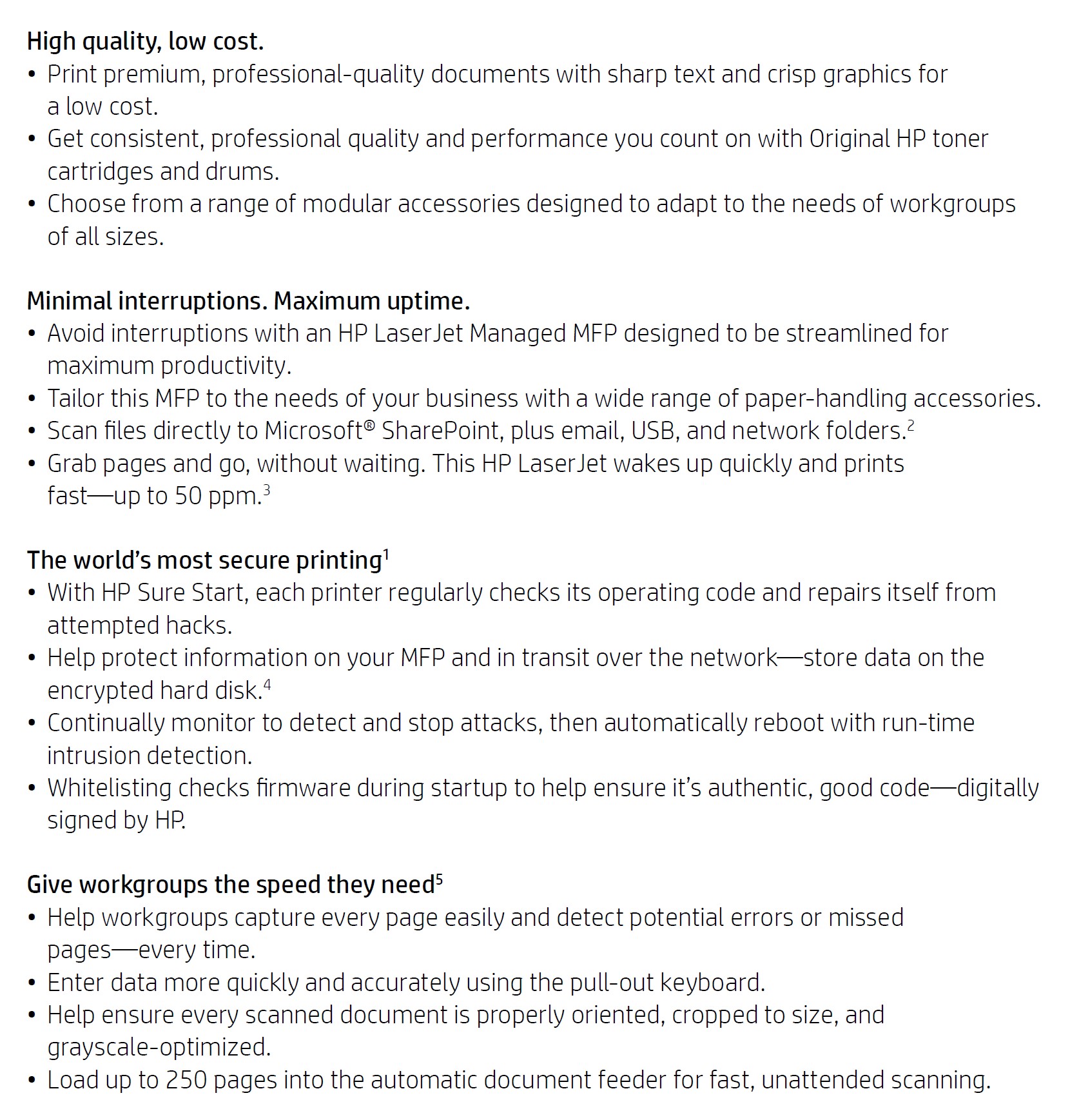
1 Based on HP review of 2016 published security features of competitive in-class printers. Only HP offers a combination of security features that can monitor to detect and automatically stop an attack then self-validate software integrity in a reboot. For a list of printers, visit hp.com/go/PrintersThatProtect. For more information: hp.com/go/printersecurityclaims
2 Requires an Internet connection to the printer. Services may require registration. App availability varies by country, language, and agreements. For details, see hpconnected.com
3 Measured using ISO/IEC 24734, excludes first set of test documents. For more information, see hp.com/go/printerclaims. Exact speed varies depending on the system configuration, software application, driver, and document complexity.
4 Some features require additional purchase. A FutureSmart service pack update may be required to activate security features. Learn more at hp.com/go/printsecurity
5 Applicable for MFP E82550z only.
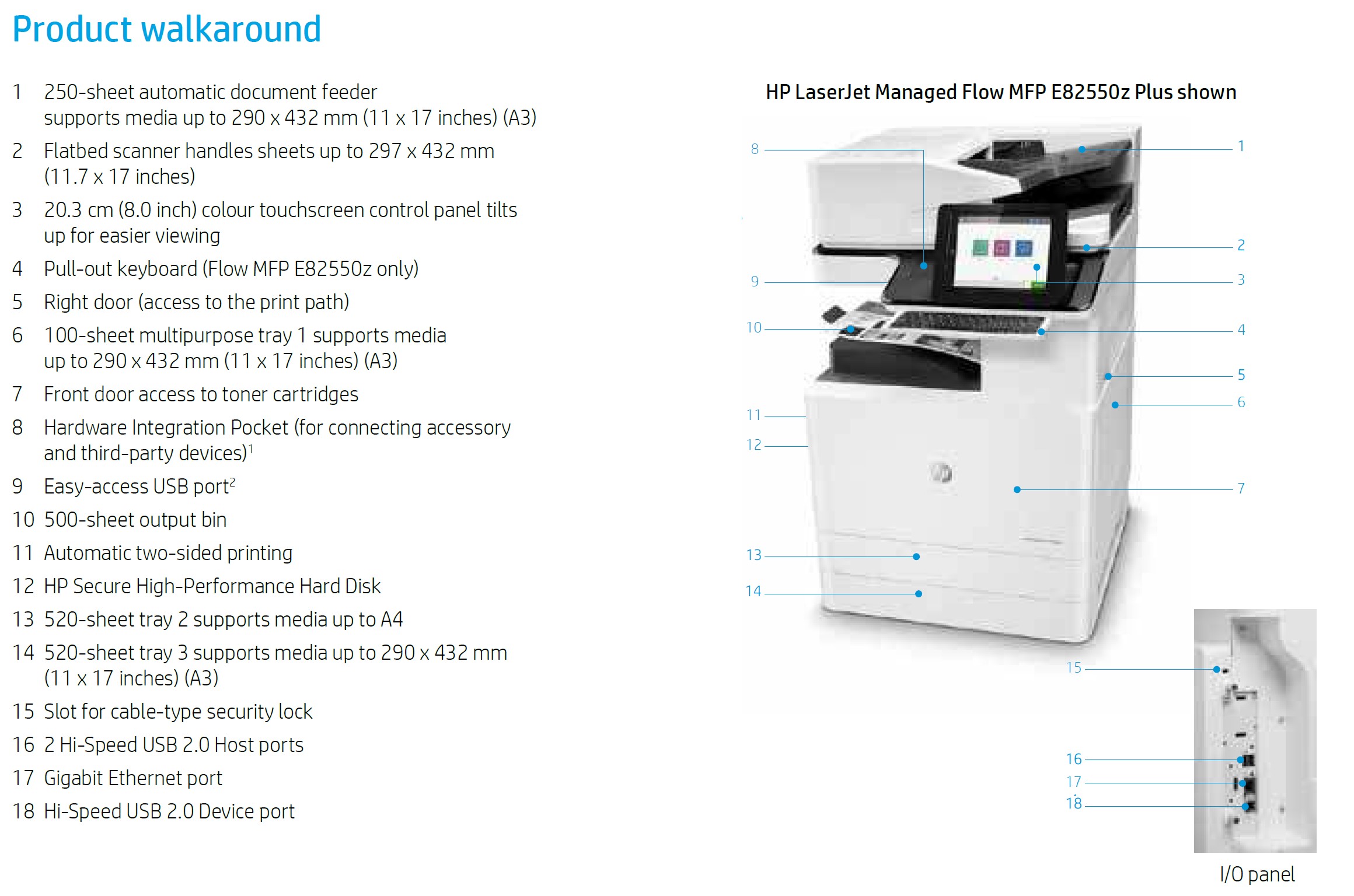
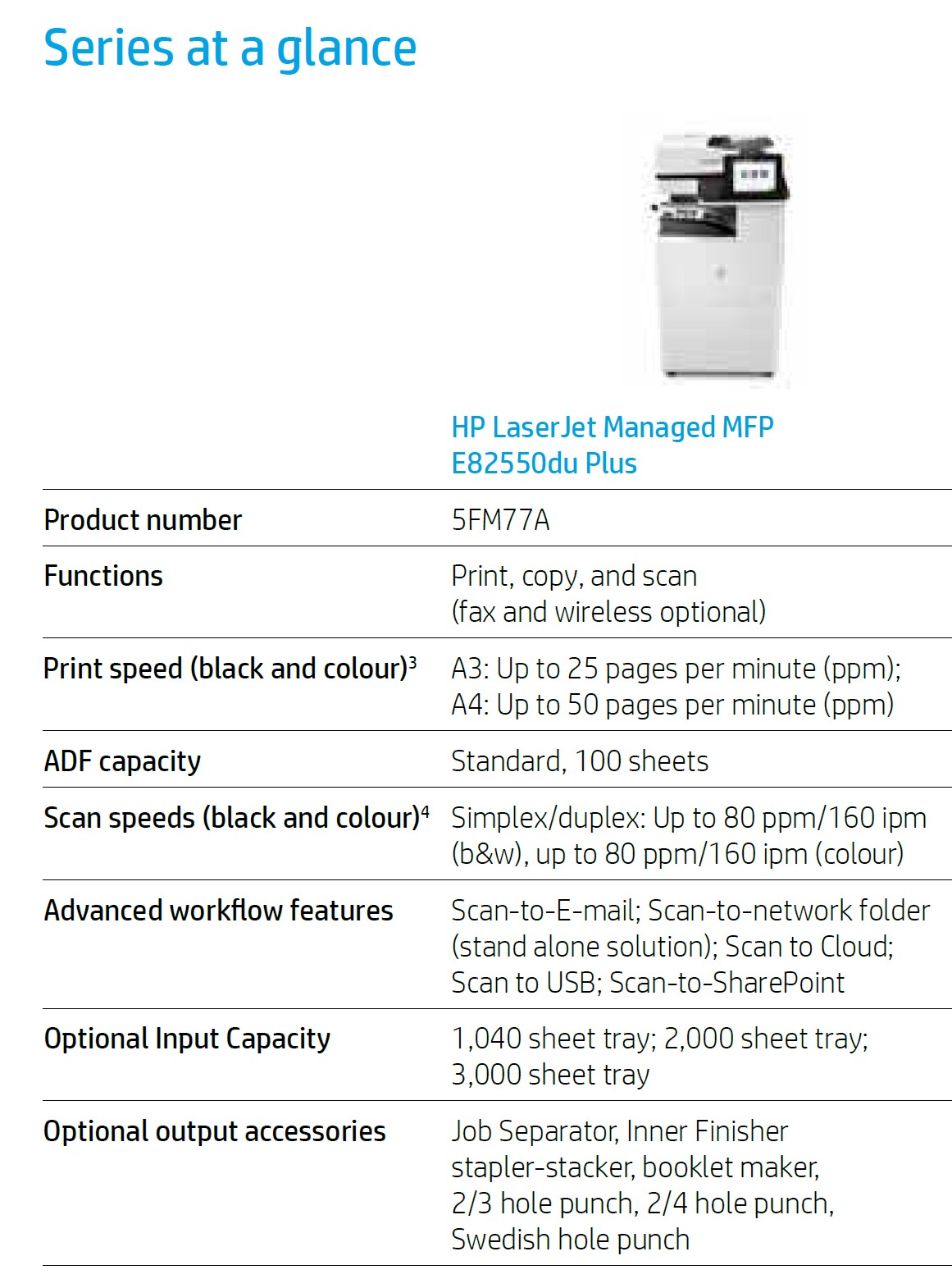
1 Solutions deployed through the Hardware Integration Pocket (HIP) may require additional purchase.
2 An administrator must enable the easy-access USB port before use.
3 Measured using ISO/IEC 24734, excludes first set of test documents. For more information, see hp.com/go/printerclaims. Exact speed varies depending on the system configuration, software application, driver, and document complexity.
4 Scan speeds measured from ADF. Actual processing speeds may vary depending on scan resolution, network conditions, computer performance, and application software.
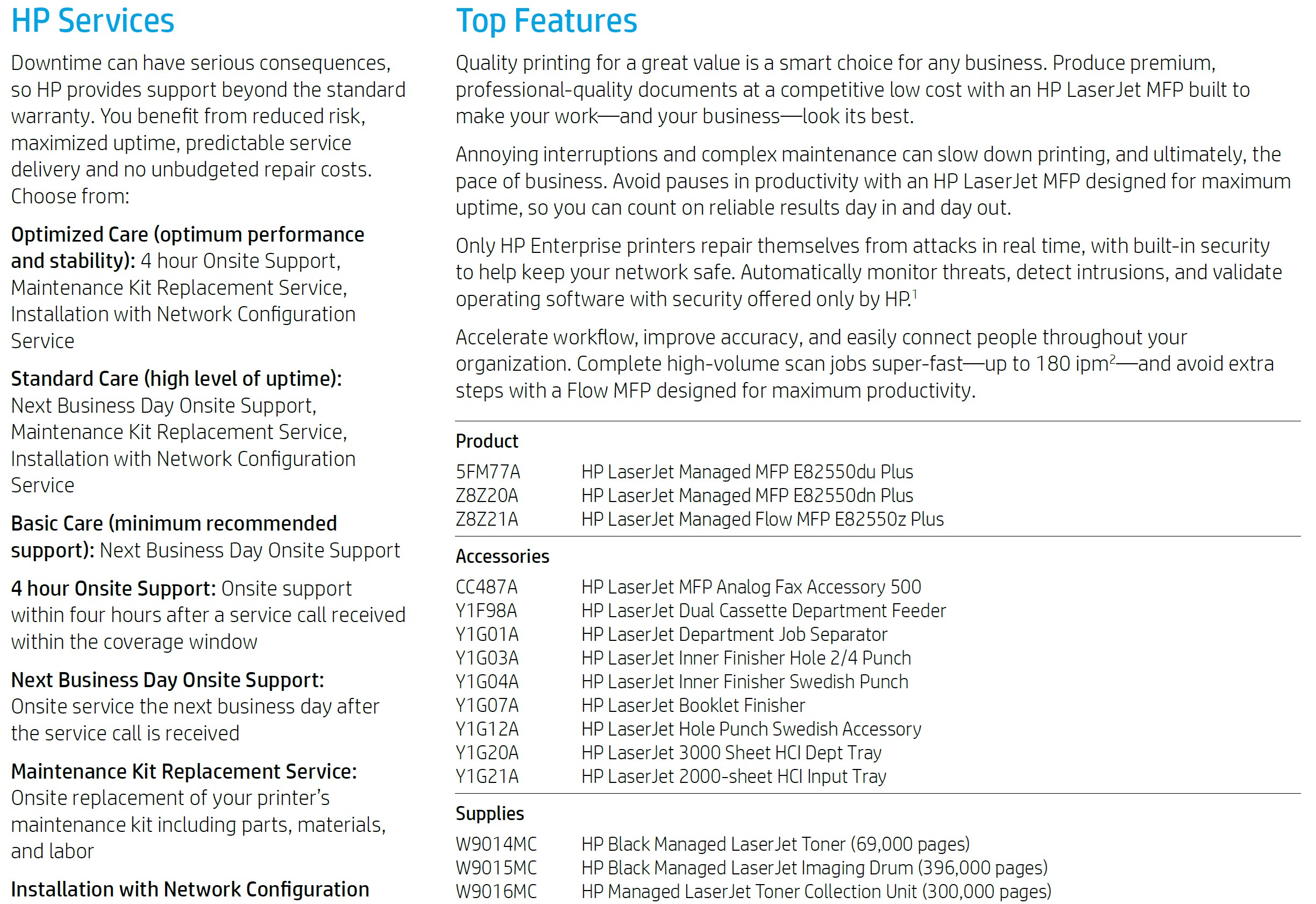
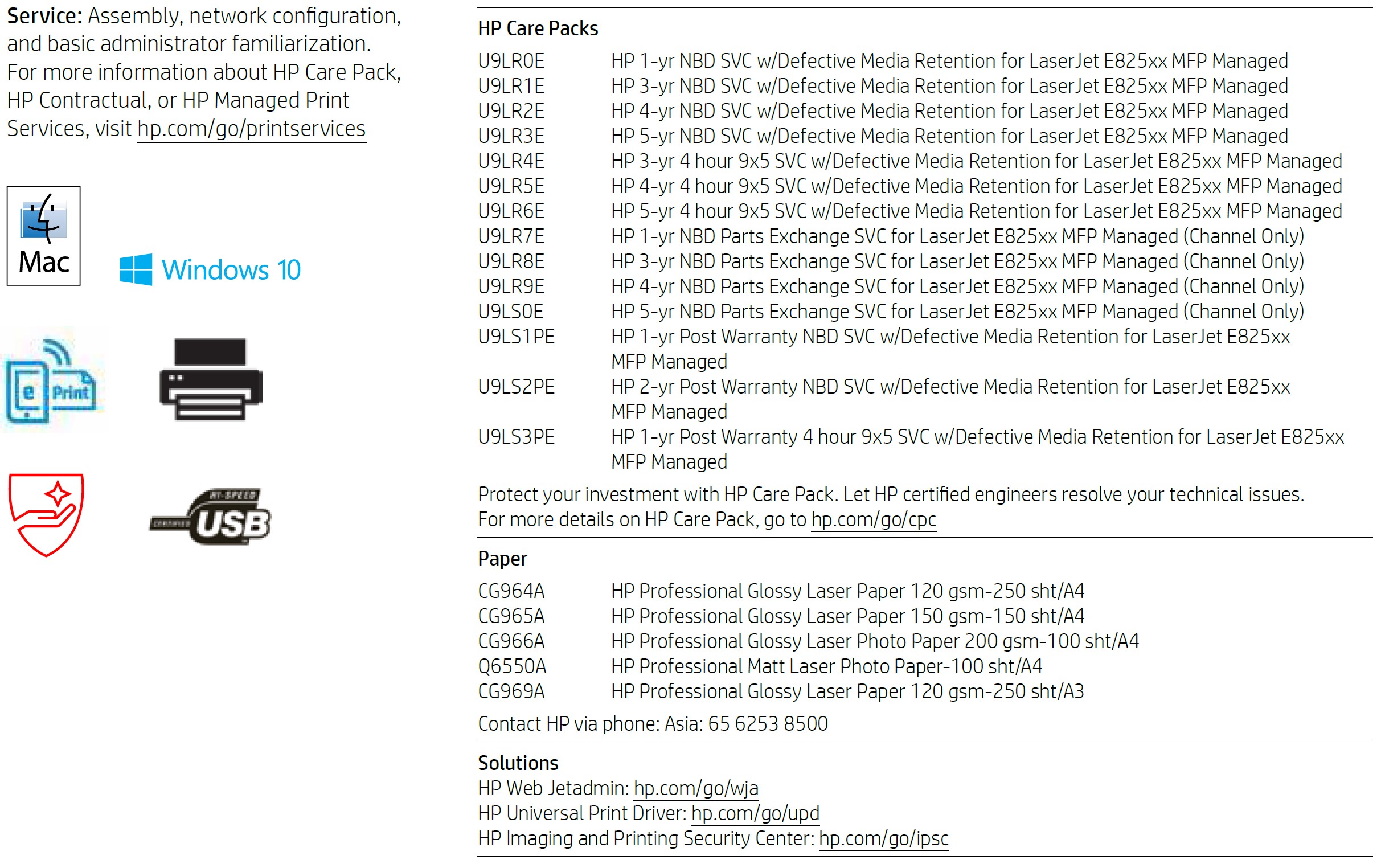
1 Based on HP review of 2016 published security features of competitive in-class printers. Only HP offers a combination of security features that can monitor to detect and automatically stop an attack then self-validate software integrity in a reboot. For a list of printers, visit hp.com/go/PrintersThatProtect. For more information: hp.com/go/printersecurityclaims
2 Scan speed measured from ADF at default 300 dpi (black-and-white, grayscale, and colour). Actual processing speeds may vary depending on scan resolution, network conditions, computer performance, and application software.
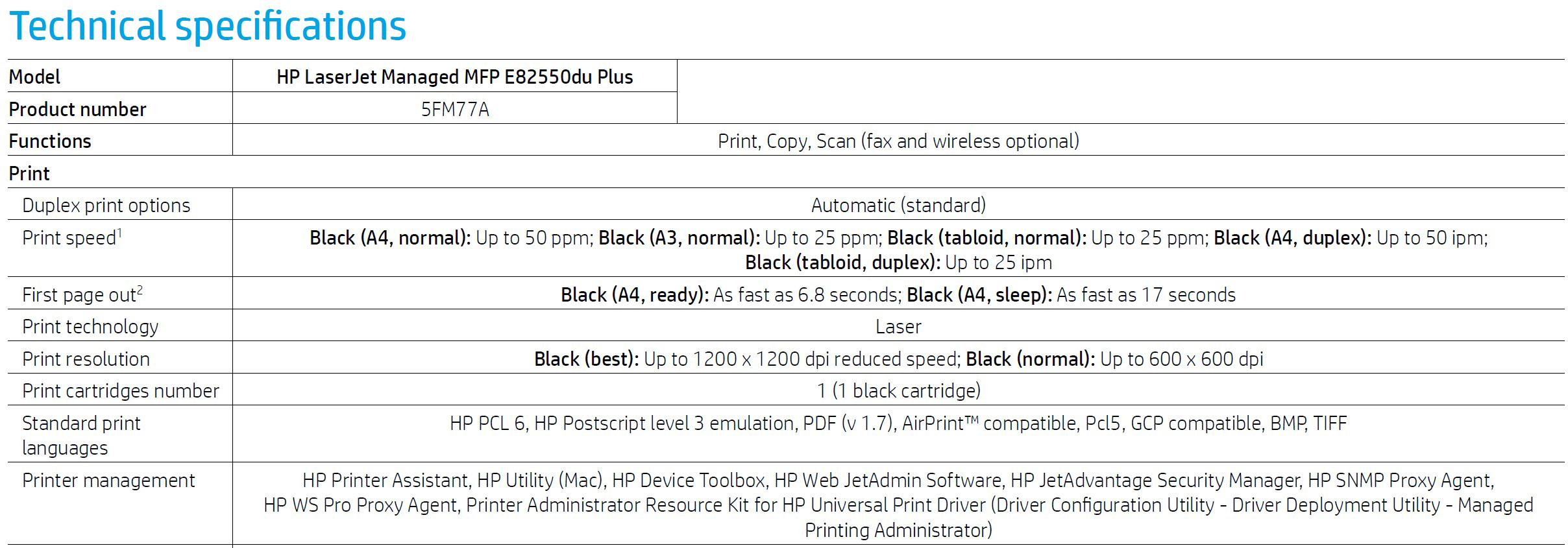
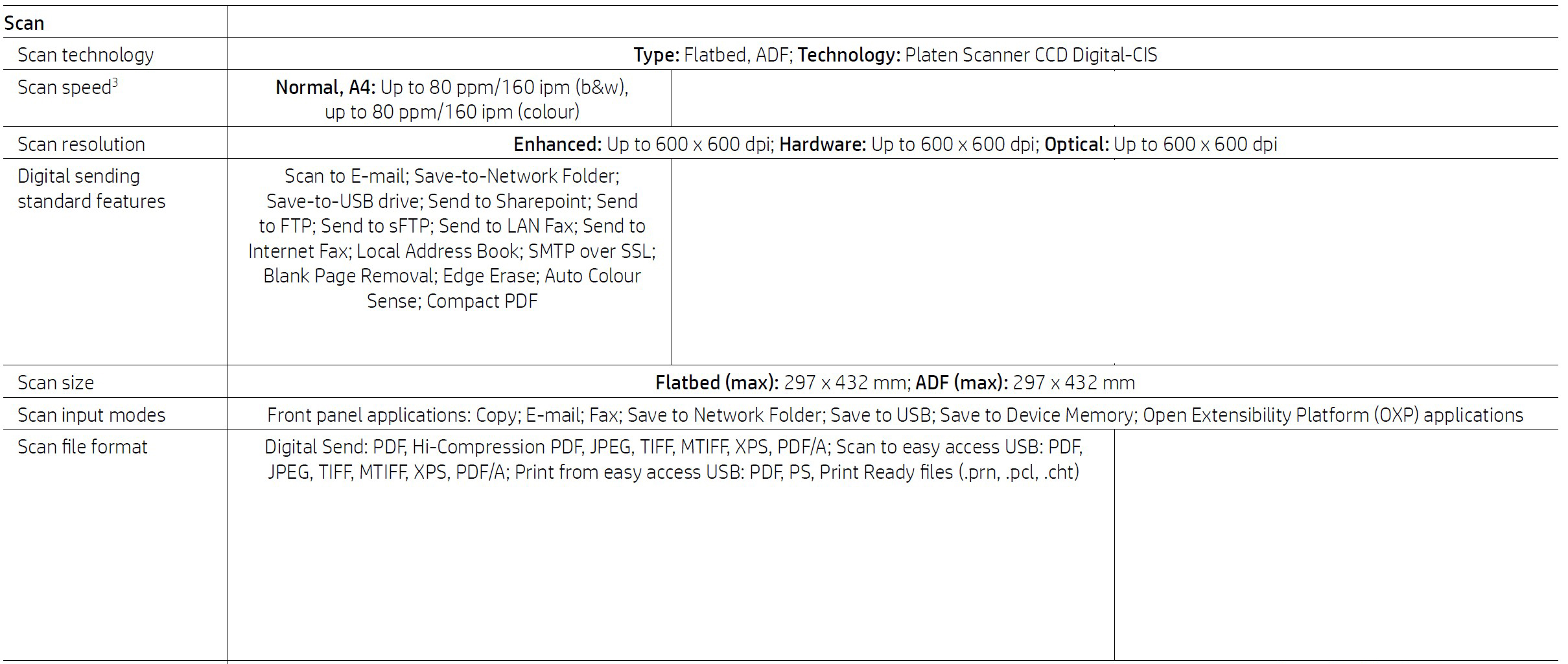
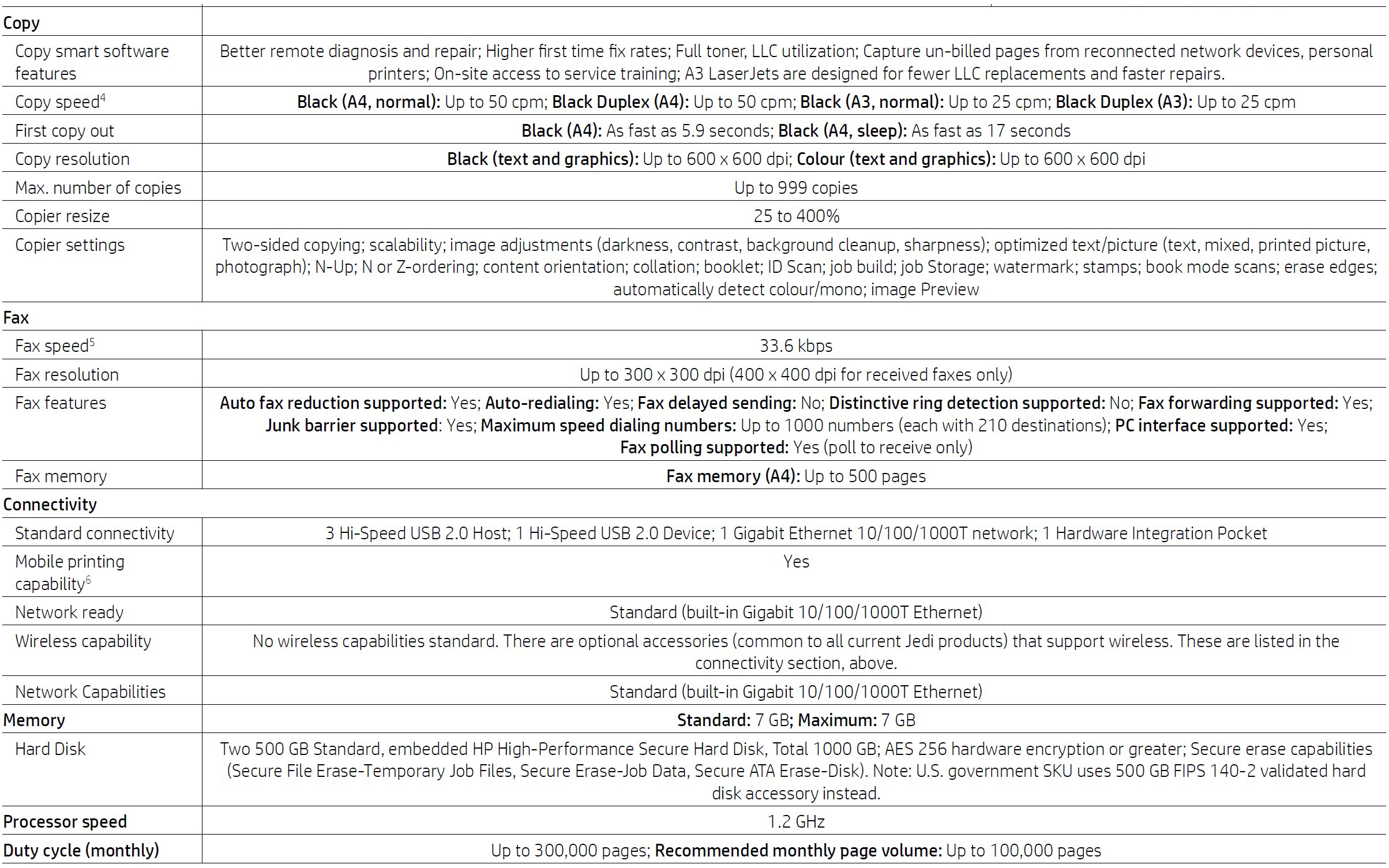
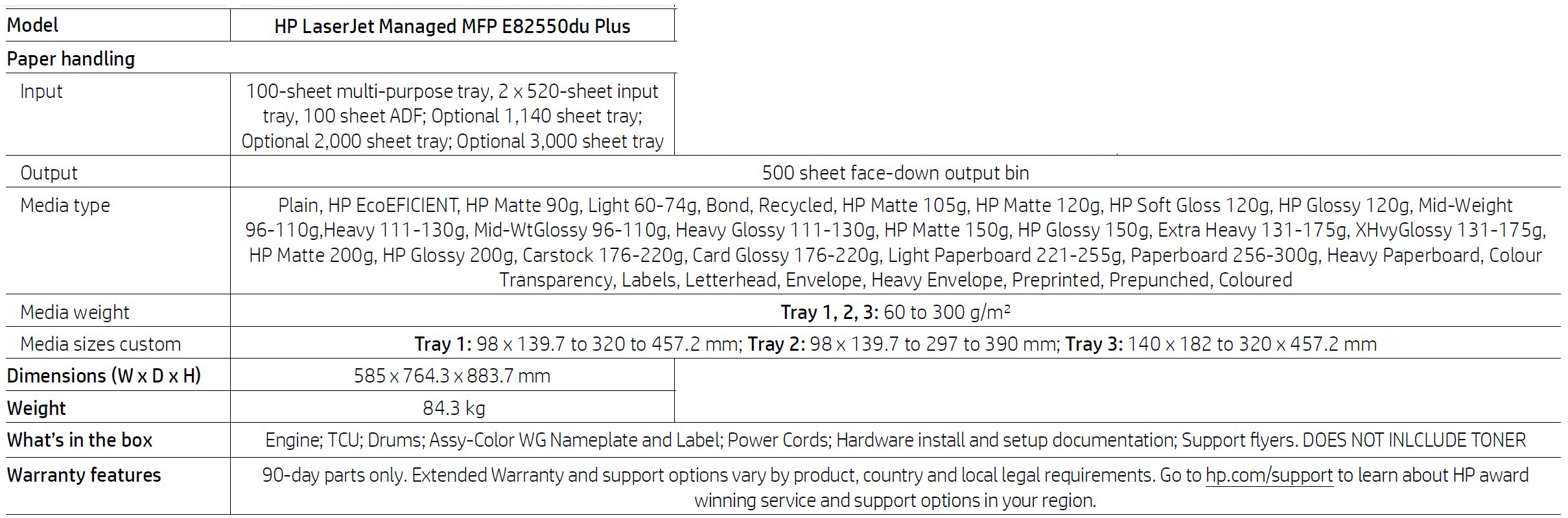
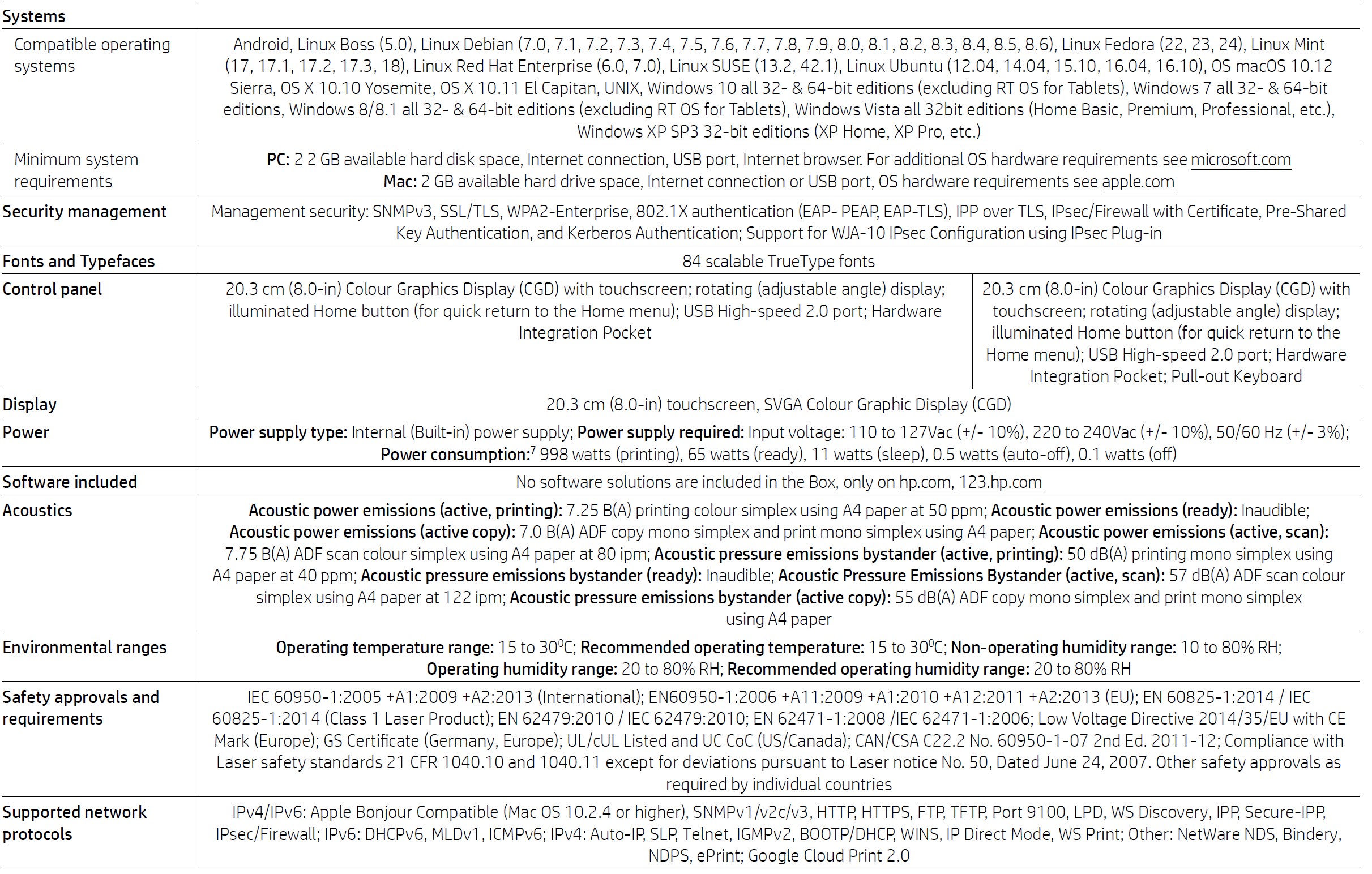
1 Measured using ISO/IEC 24734, excludes first set of test documents. For more information see hp.com/go/printerclaims. Exact speed varies depending on the system configuration, software application, driver, and document complexity.
2 Measured using ISO/IEC 17629. For more information see hp.com/go/printerclaims. Exact speed varies depending on the system configuration, software application, driver, and document complexity.
3 Scan speeds measured from ADF. Actual processing speeds may vary depending on scan resolution, network conditions, computer performance, and application software.
4 First Copy Out and Copy Speed measured using ISO/IEC 29183, excludes first set of test documents. For more information see hp.com/go/printerclaims. Exact speed varies depending on the system configuration and document.
5 Based on standard ITU-T test image #1 at standard resolution and MMR encoding, the HP fax device can transmit at 3 sec/page for V.34 and 6 sec/page for V.17.
6 Optional Wireless Direct and Wireless.
7 Power requirements are based on the country/region where the printer is sold. Do not convert operating voltages. This will damage the printer and void the product warranty.